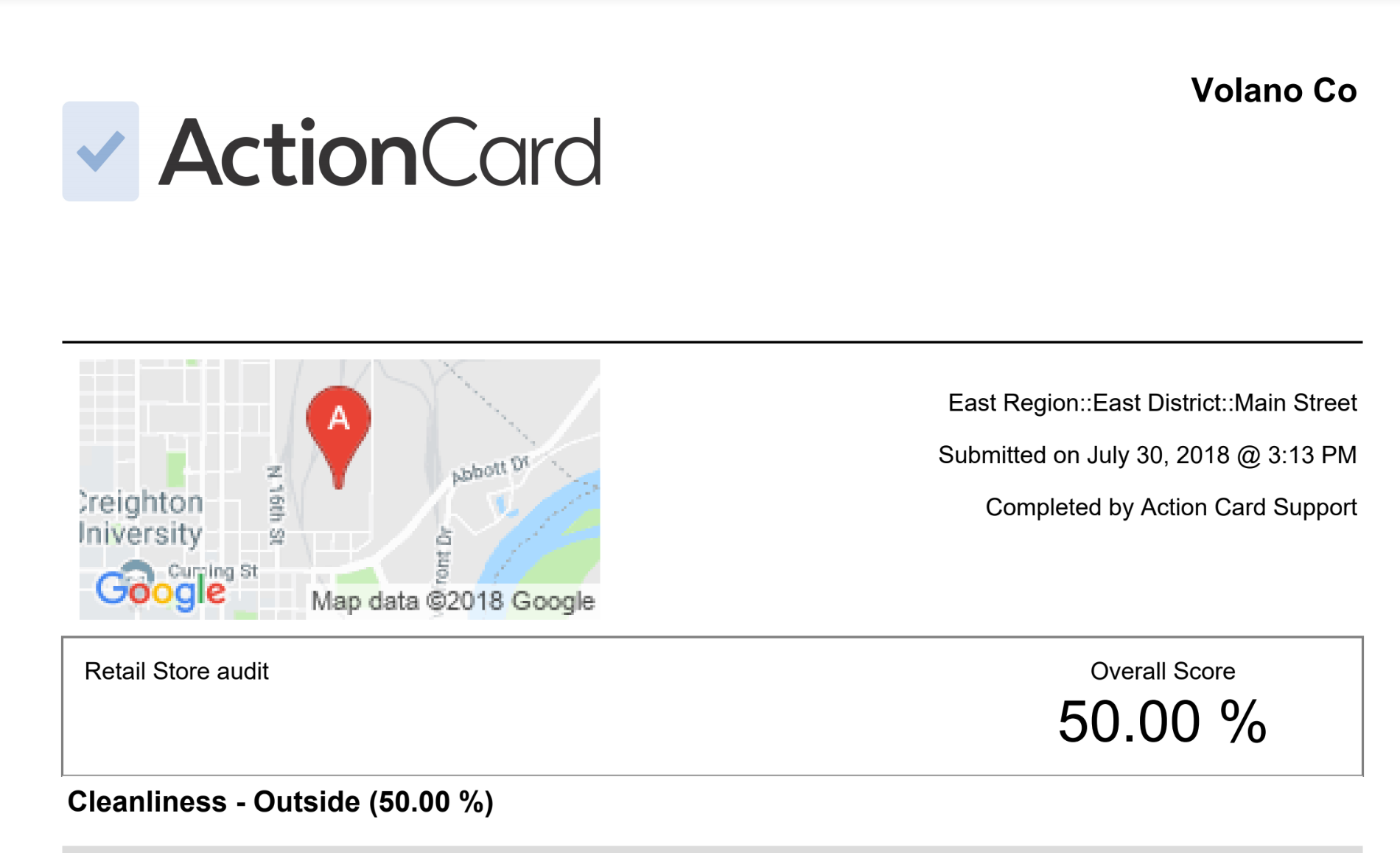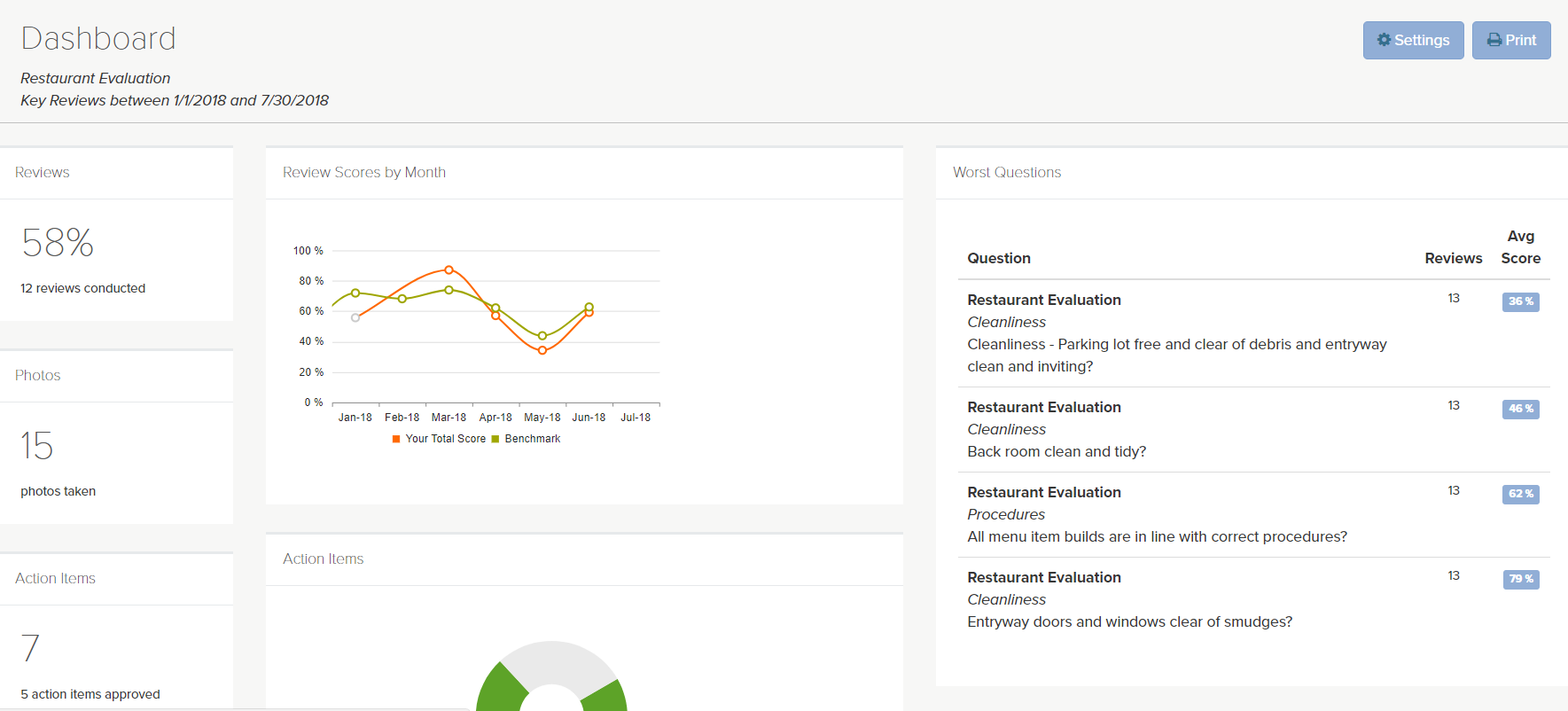Action Card – New Feature Spotlight
The team at Action Card continues to develop and roll out new features to the platform. Thanks to our users, we have been able to make these updates based on business cases that fit well for many operations.
Here’s a list of these new additions:
-
Checklists
-
Surveys
-
Email Alerts
-
Push Notifications
-
Teams
-
Reporting Dashboard
-
Detailed PDF – Location Map
Checklists
As an operations management platform, we noticed a need for in-store forms to be converted from paper and laminated sheets that were many times lost or eventually ruined in the harsh environments they were utilized.
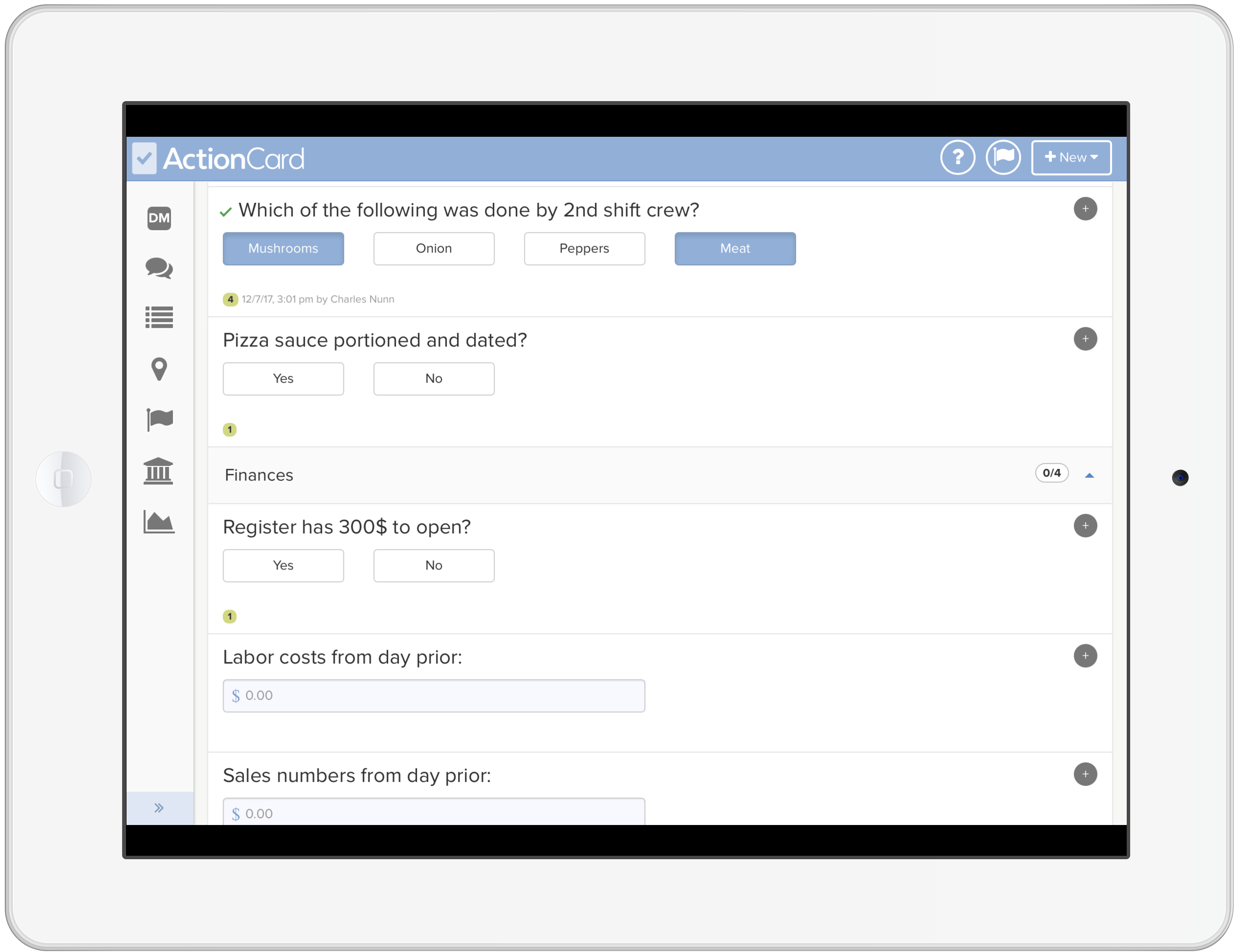
Why Checklists?
Consistency – Provide the team an electronic playbook for every shift
Unit-level visibility – Track completion rates across all locations
Rapid Deployment – Update Checklists in near real-time
Reward Behavior – Scoring and rewards are possible via team member logins
Some of the forms in use with our Checklist Module include: Opening/Closing Checklists, Line Checks, food safety logs, store walks and many more
Surveys
Updated recently to handle any form that may reside on your website or when you may need to capture information whereas the user would not need access directly to Action Card.
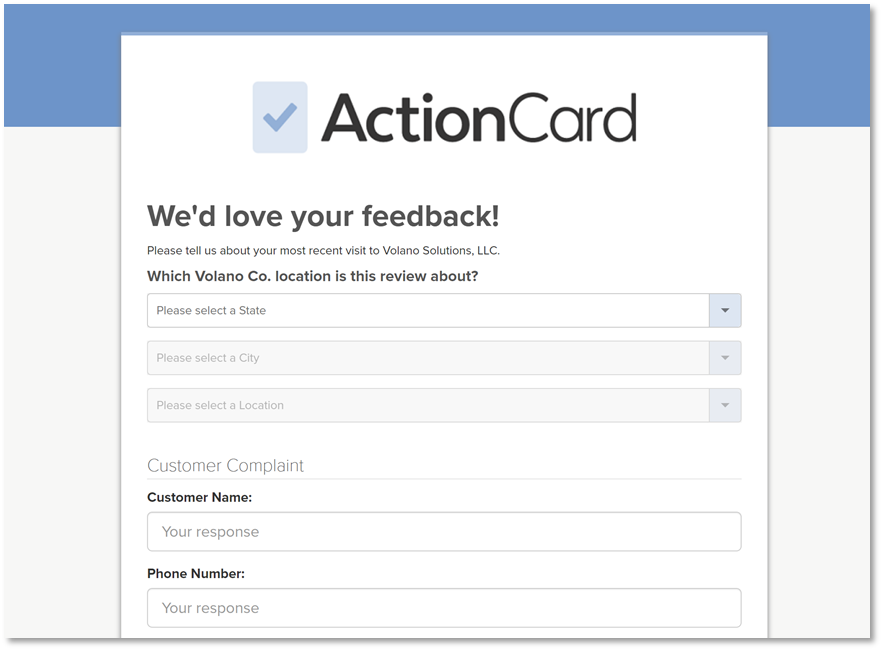
Why Surveys?
Customer input – Utilize as a method to capture customers compliments and complaints
Manager feedback form – Send a survey asking for feedback from your management team
Any Form – Any of your current form(s) can be converted to a survey, essentially creating this form as an online web page. Any and all feedback will be sent directly to the location.
Email Alerts
Integrate Action Card with your existing ticketing system via email triggers or alerts. Email alerts can also be utilized as a simple notification based on a specific response within a review form.
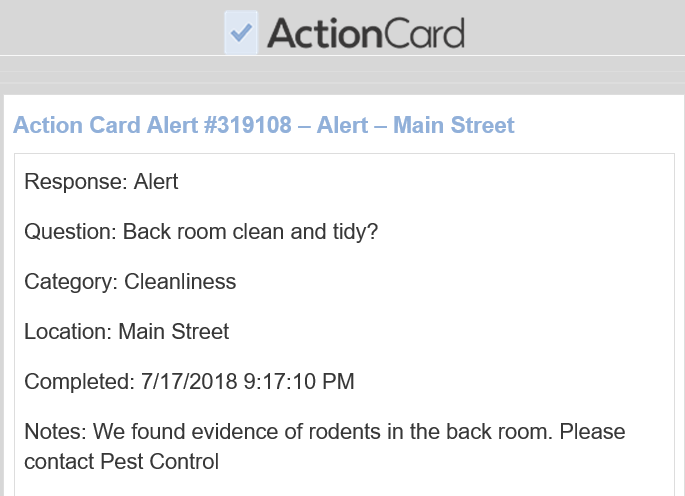
Why Email Alerts?
Integration – Easily transmit your information from Action Card to your other system(s)
Communication – If there is a time-sensitive item that needs extra attention by a group of people, create an alert and get the information shared
Visibility – Get everyone in the know…
Push Notifications
All pertinent parties will receive a notification when a form has been started, completed, or when a checklist has expired and not completed. These communications will provide a level of transparency and alert management if their locations are not prepared for their shift. Preferences can be set in your user profile to turn on/off these alerts by each form.
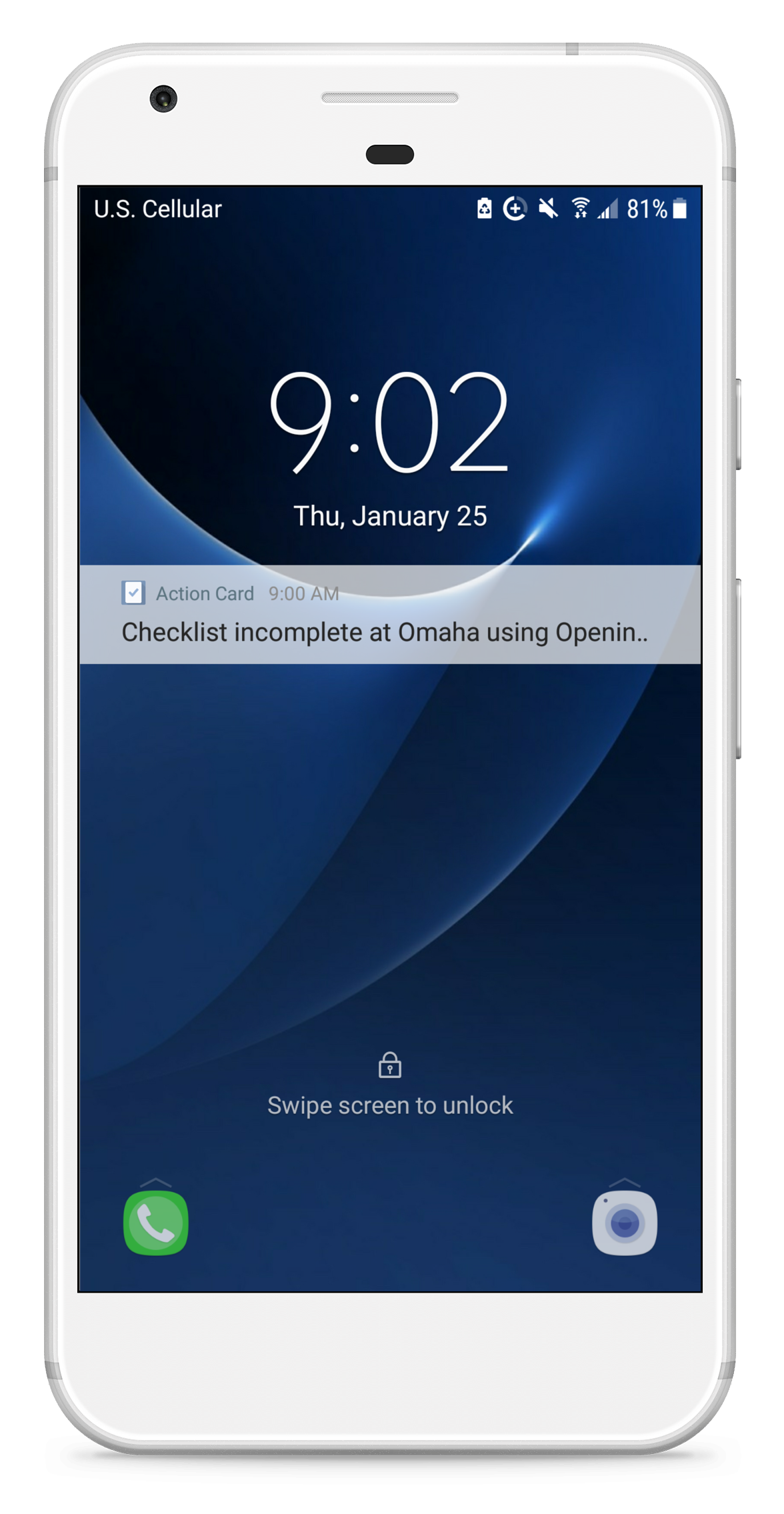
Teams
The Teams feature in Action Card provides the ability for information to be shared with the proper individuals across the company. Teams comes in handy for organizations that have multiple groups or “teams” of users who are either visiting locations or transmitting data within the Action Card platform. It will help everyone see and receive only the data they need specifically for their role within the company.
Some of the more common teams within Action Card are Marketing, Operations, or Senior Management teams.
Reporting Dashboard
Within the Action Card web interface the below reporting dashboard is now available to showcase some high-level information within your account. A popular section within the dashboard is the trending section on the right listing out the top missed Questions & Categories. The “Worst” sections can be drilled into further with the capability to view pictures and feedback from all completed visits.
Location tracking in Detailed PDF report
With our release of Action Card 4.0, we included location tracking for all completed reviews. If a user submits a review and their tracking is turned on within the application, the system would be able to record their GPS coordinate. We added another reporting feature to this tracking and will now populate a map in the Detailed final report