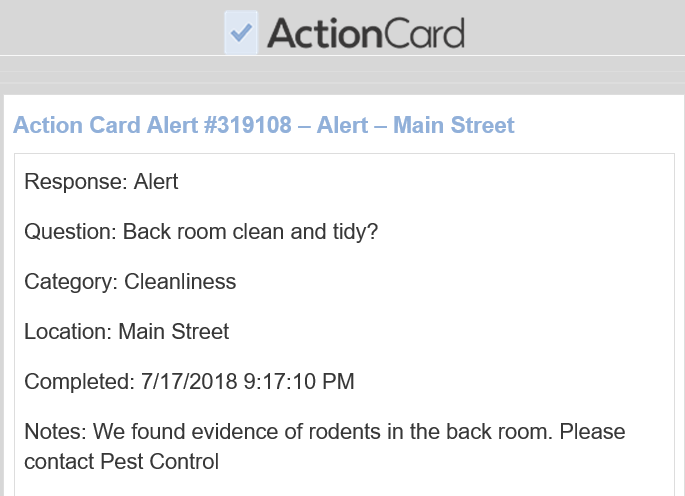Action Card Version 4.3 released!
We’re at it again! Our latest release was focused on enhancing the Review process and communications that result from those visits. Here’s an outline of the new features:
Question Skip Logic
Skip Logic allows a reviewer to skip to a specific question or category within the review form based on the response selected. This new feature is limited to Review templates and can only be utilized on Select One question types. Some common uses are related to specific sections of a location that may be custom to that location or store-type ie. – Deli’s, Drive-Thru, Counter Service, Free-Standing or Mall Location and many more. Here’s a diagram to outline the basic usage of Skip Logic:
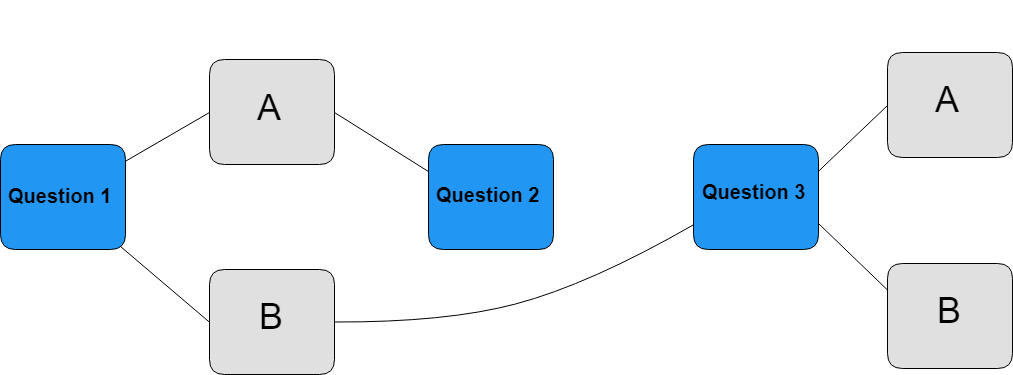
Sub Categories
Organization of your Review forms just got a little easier! We now have the capability to add a subcategory within a category. Many of the forms in place today utilize this in some fashion and will help when completing reviews. Sub Categories are also very handy as review forms begin to utilize Skip Logic.
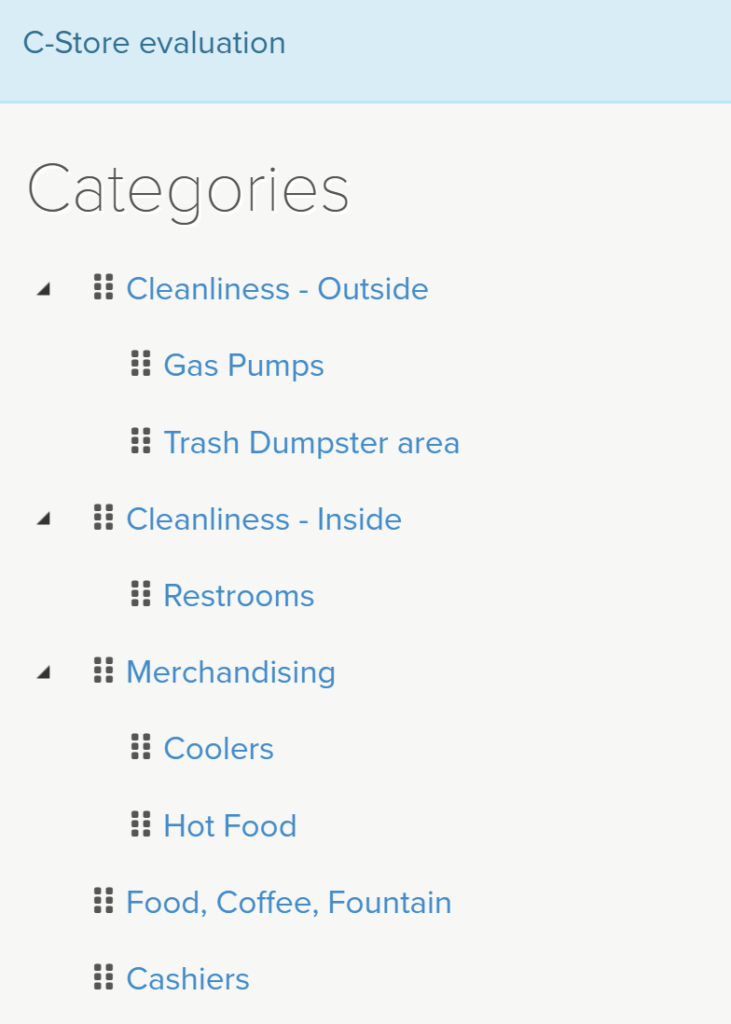
Helper Images
Images can now be presented to the user as they are completing a review. Within the review form and question, a user can select the option to see helper information and a picture can be utilized for illustration. This can be utilized to show the reviewer or user what the standard should be for that question/criteria.
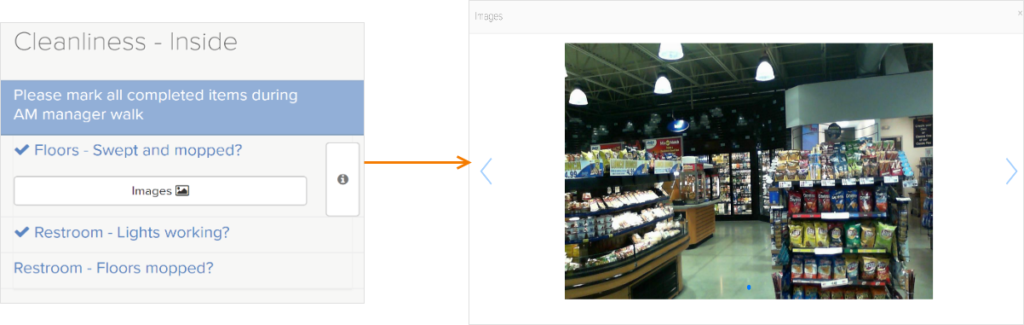
Critical Violation
Violations can now be programmed based on a specific response to a question. This violation is related to scoring and can be applied at the category or entire review level. The Critical Violation will set scoring for that category or review to 0%. Uses of this feature relate to items that hold quite a bit of weight and/or risk to your business during the review process including food safety, branding or severe customer service issues.
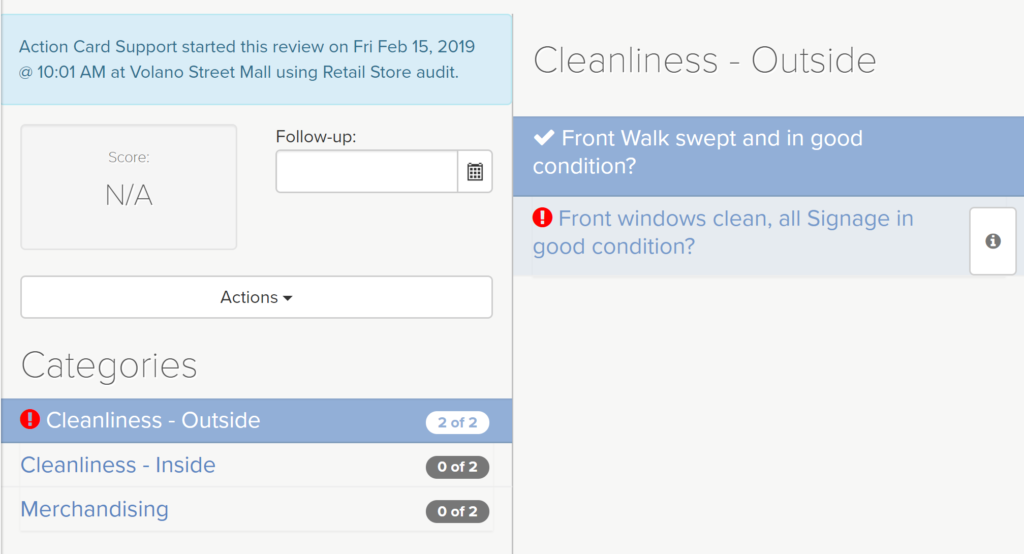
Configurable Alerts
We enhanced the programmable alerts allowing administration from the web portal. The alerts are triggered based off a selected response and can be configured to deliver to a team of users or a single user. Alerts are sent via email or push notification.